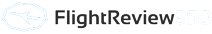Help center
How to sign up ?
You would like to enjoy the member’s benefits ? Creating your account on FlightReview350 is free, quick and very easy ! Follow the steps :
1 . Click on "Sign up now" on the homepage or on "Sign up" in the left menu located on every page of the website.
2 . Complete the required fields on the registration form (choice of username , password ... ).
3 . Agree with the Terms of Use
4 . Confirm. You’re a member !
You will receive a confirmation email and you can now begin to fill in your profile.
How to edit my profil ?
When signed in, click on the "Edit" link in the left menu located on every page of the website.
How to edit my account ?
When signed in, click on the "My Account" link in the left menu located on every page of the website.
How to recover my password ?
If you have forgotten your password, click on the « I forgot my password » link under the Sign Up form located at the top of every page of the website and follow the instructions.
How to write a review on my flight ?
To write a review and rate your airline, your airport, and your airport lounge, you have two options:
- From the homepage, use the « Write a review on your flight » field and click on "Go". Follow the instructions to write your review.
- If you are already signed in, click on the "Share" button at the top of each page of the website, then select "Review". Follow the instructions to write your review.
How to edit or delete a review I've written ?
To edit or delete a review that you have written, you need to go on the webpage of your review. Links to "edit" or "delete" the review are at your disposal.
How to add a flight to my flightlog ?
To add a flight to your FlightLog, you need to log in. Then click on the "Share" button at the top of each page of the website, select "A Flight" and follow the instructions.
How to edit or delete a flight in my flightlog ?
If you want to edit or delete a flight in your FlightLog, here's how:
1 . Log in
2 . Click on the "My flights" link in the left menu.
3 . At the bottom of the page, go to the "Flights Timeline"
4 . Click on the links "edit" or "delete" under the corresponding flights